Posted by LaunchpadOne Team in collaboration with Laylo
Overview
Podcasting is one of the most effective mediums for creators - but it’s also one of the most challenging places to get started and grow an audience.
This is why it’s so important to turn new listeners into loyal fans.
For all its challenges, finding success as a Podcaster means that you get to create content about things you love for an intensely loyal and highly motivated audience. Your listeners spend hours and hours with you, and they really get to know you—they’re not just passively swiping through your posts in a feed.
This guide will help you build a foundation to start taking social media seriously as a strategy for growing your audience. We’ll talk about some of the basics that you should have in place before you even get started, how to siphon traffic from TikTok and Instagram to grow an audience on Twitch, as well as how to monetize your audience in new ways by going direct to your biggest Read MoreOverview
Podcasting is one of the most effective mediums for creators - but it’s also one of the most challenging places to get started and grow an audience.
This is why it’s so important to turn new listeners into loyal fans.
For all its challenges, finding success as a Podcaster means that you get to create content about things you love for an intensely loyal and highly motivated audience. Your listeners spend hours and hours with you, and they really get to know you—they’re not just passively swiping through your posts in a feed.
This guide will help you build a foundation to start taking social media seriously as a strategy for growing your audience. We’ll talk about some of the basics that you should have in place before you even get started, how to siphon traffic from TikTok and Instagram to grow an audience on Twitch, as well as how to monetize your audience in new ways by going direct to your biggest fans.
Whether you’re just getting started or you’re already hosting full time, you need a way to collect fan contact info and create a direct connection to your listeners.
-01.jpg)
Why First Party Data?
First party data means that you are in direct control of your fanbase and your data. It means fans have opted in to receiving messages from YOU, and you maintain ownership of that information.
Laylo was built as the platform where you’re able to connect directly with and manage your audience. While Laylo is hosting and analyzing the data, you’re able to cancel your account, download, and keep your audience any time.
Why Laylo?
Laylo is the world’s most powerful and customizable creator messaging platform — and takes seconds to set up.
Creating your Laylo is easy—it’s completely free and only takes a few minutes. Check out Make a Creator Account to get started, and once you’re signed up, you can create your first Drop. This is the link that fans can sign up on to get notified about anything you’re releasing - content, merch, events, NFTs and more.
But the best part about Laylo is that they don’t require your followers to download or install anything. All your followers need to do is tap your link and choose how they want to join your list and hear from you - via SMS, Instagram DM, Facebook Messenger, Email or Discord.
Once you’ve made your Laylo and Drop link, you have a place to start experimenting with new ways for people to connect with you. You can message fans anytime and even segment those messages based on fan location, interests and more. Everything from sharing new episodes to announcing live events can be done from your dashboard.
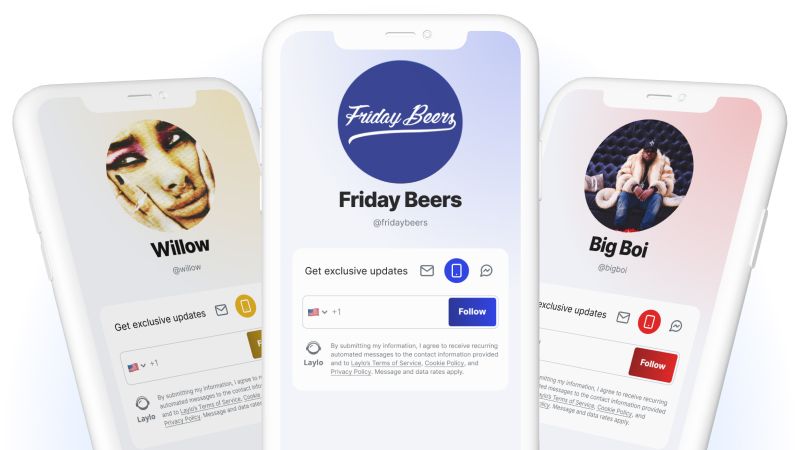
How To Start Collecting Fan Contacts
Now that you’ve made your Laylo link, the next step is to actually launch it. It’s time to start getting your fans on your list!
This is easy on Instagram, TikTok, Twitter and more. Simply add your Laylo Profile link to your social bios, or if you already have a Drop link ready, you can post that on your story or social bios.
On Instagram, we also recommend switching your podcast account to a Business Account in your settings if you haven’t already. This will enable you to integrate your Laylo account, use theInstagram DM tool, and get more insights and analytics about your posts.
Similarly, TikTok requires that you switch your account to a business account before you can put any link in your bio. The process is similar to Instagram, and TikTok has an official guide.
The “Trojan Horse” Approach To Growing An Engaged Audience
In addition to your socials, you can add your Laylo profile link to your podcast page and YouTube page and tell fans to join to get exclusive updates on content, merch, events and any additional exciting news you have to share. We’ve seen creators get a ton of fans signed up by simply shouting out the link on their podcast and telling fans to join from the episode description.
Final Thoughts
Creating meaningful, direct relationships with your listeners is one of the most rewarding aspects of podcasting. Laylo is the perfect companion to your podcast and community; it’s a way to keep in touch with your fans while enabling them to connect with you and discover your other content. When paired with strategies that leverage other social networks and streams of monetization, your growth strategy will be unstoppable.
To see how others have used Laylo for their success stories, check out how The Sweetest Little Life is using Laylo to capture audiences and fans in an always-on capacity for future messaging; how Our Sleeved Podcast is using Laylo to drive audiences and fans to a live show in April; and how Buzzin With Marlowe is driving audience and fans to a coinciding merch drop.
If you have any feedback, need help building your Laylo, or are looking to get your Laylo featured on our website or socials, we’d love to hear from you! Tag us on Twitter or email us (contact@laylo.com). Show Less
|
|
Posted by LaunchpadOne Team in collaboration with Audry
6 tools to help podcasters boost their audiences
Nowadays, podcasters have countless online tools to help them grow their audience, from platforms to enhance branding and graphics to video streaming suites and transcription software. The podcast marketing process has never been easier.
Whether you are new to the podcasting industry and looking to expand your reach on social media or a seasoned podcaster wanting to elevate your brand, podcasters’ number of marketing tools is growing every day. These six tools will help you streamline the process of boosting your audience and reaching new potential fans.
1. Headliner (Headliner.app)
Videos are not only an excellent way to impress your social media followers but can help you to reach new audiences outside of your normal reach. The ‘algorithm’ loves video content. Since most social media mobile applications have introduced auto-play on videos, the need to create Read More6 tools to help podcasters boost their audiences
Nowadays, podcasters have countless online tools to help them grow their audience, from platforms to enhance branding and graphics to video streaming suites and transcription software. The podcast marketing process has never been easier.
Whether you are new to the podcasting industry and looking to expand your reach on social media or a seasoned podcaster wanting to elevate your brand, podcasters’ number of marketing tools is growing every day. These six tools will help you streamline the process of boosting your audience and reaching new potential fans.
1. Headliner (Headliner.app)
Videos are not only an excellent way to impress your social media followers but can help you to reach new audiences outside of your normal reach. The ‘algorithm’ loves video content. Since most social media mobile applications have introduced auto-play on videos, the need to create short, attention-grabbing videos have only grown in the past years. Until recently, podcasters would have to download and learn how to use a video editing suite. Suppose they wanted to make a video to promote their podcast.
Since 2018, however, Headliner has enabled podcasters to create ‘audiograms,’ which are simple videos made of audio highlights played over a static or moving image. You can add closed captions and animated graphics, as well as different layers of music and audio. Users can create, edit and export audiograms directly. Each Headliner user gets ten non-watermarked videos per month.
Best of all, LaunchpadOne has an integration with Headliner built in to the podcaster's dashboard. Check out our other blog post here for more details and instructions on getting started with Headliner!
2. Podcastpage (Podcastpage.io)
Not every podcaster has the time to maintain an entire website for their show. Podcastpage is a simple website builder designed specifically for podcasters, and you can have a simple yet dynamic and effective website for your podcast for just eight USD per month with no previous knowledge about website design or coding.
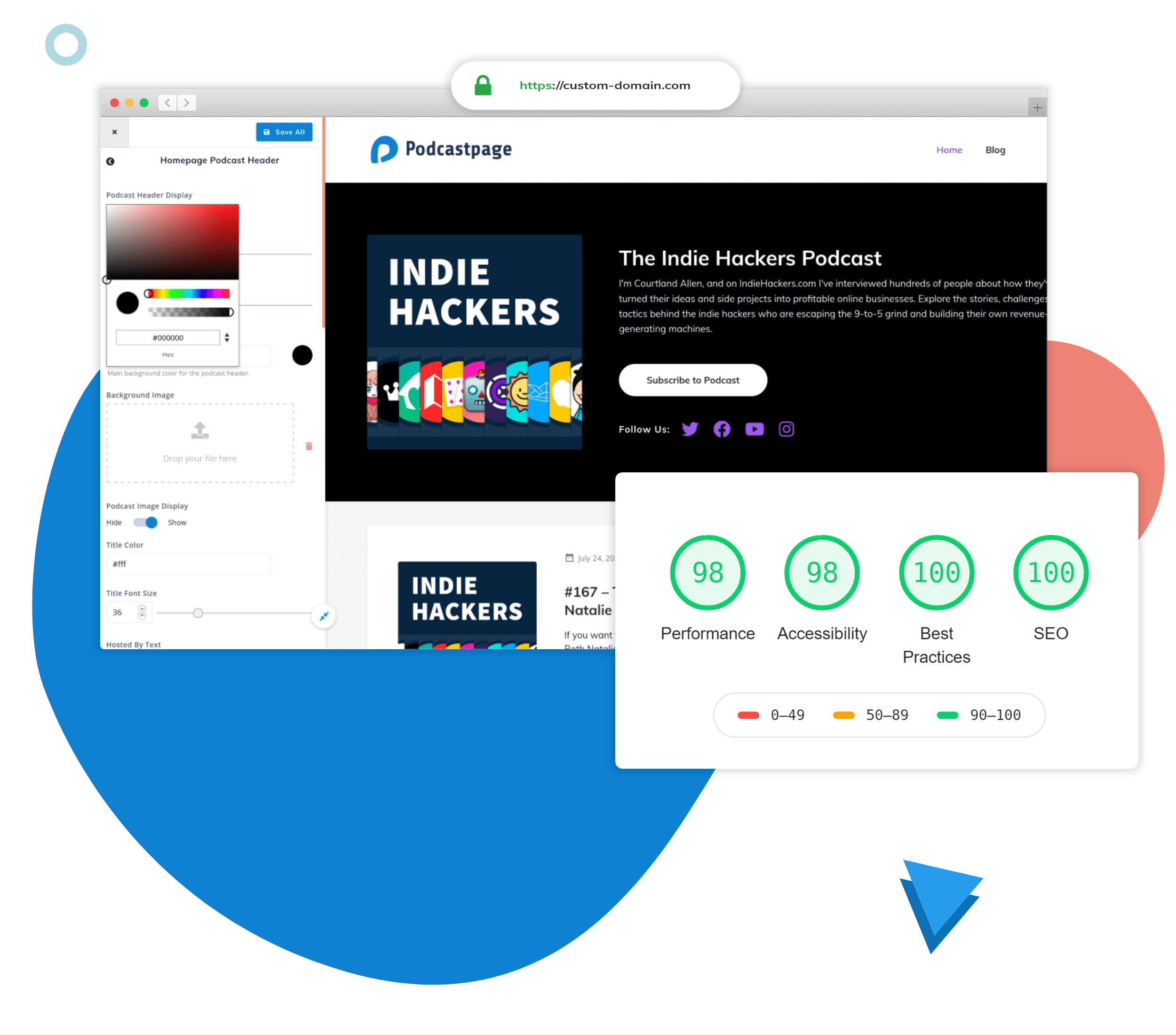
Podcastpage takes all of the guesswork out of building a landing page. They’ll even provide all of the necessary hosting and domain management for your website. You can completely customize the appearance and layout of your Podcastpage website. The platform offers a full suite of tools to impress your fans and attract new audiences.
3. Descript (descript.com)
One of the best ways to increase your SEO is to update episode transcriptions on your website or companion blog. Transcripts are full of keywords and phrases that help potential listeners find your podcast through search engines. If you are looking for an all-in-one platform for audio transcribing, editing, and mixing, Descript is the perfect tool.
Not every podcaster loves the process of transcribing and editing audio – and that’s okay! Descript transcribes your entire podcast in minutes. It has automatic speaker detection. And can systematically eliminate filler words like ‘uh,’ ‘like,’ and ‘you know,’ and much more. You can even export directly from Descript onto your preferred hosting platform.
The platform was founded in 2017, and the team is constantly updating its platform with new features and tips for growing your audience. So keep an eye out for news and updates.
4. Plink (plinkhq.com)
Plink is a fantastic way to let potential listeners and followers know where to find your podcast. Plink allows you to create smart links for podcast shows instead of linking directly to an app like Apple Podcasts. It gives you two options for sharing your podcast episodes:
- Share a link that opens a native app on your listener’s device
- Share a link that opens a “show” page that allows listeners to select their podcast app, and then your episode opens in that app
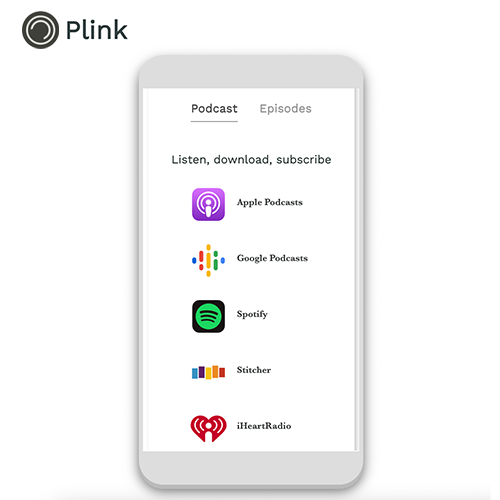
You can get access to your show’s link for free or upgrade for some additional features such as: customizing your link, edit your podcast app’s page, remove powered by, etc. With so many new podcast listening apps, your listeners may not be using the same app as you. Using Plink can help you to be available wherever your listener is. The easier you make it for people to listen, the more likely they are to tune in and become fans.
5. Canva (canva.com)
Many podcasters prefer to focus on making their audio sound its best, but this unfortunately often leaves much to be desired concerning podcasts’ visual marketing assets.
Created by Melanie Perkins in 2012, Canva is a graphic design and marketing platform that enables anyone to create aesthetically pleasing visuals for their online presence. While it’s existed for almost a decade, the Canva platform has started offering many more features geared specifically towards podcasters recently. For example, Canva enabled audio uploads that can be added to graphics created on the platform. This is perfect for podcasters looking for a tool to create audiograms or trailers with elevated graphics.
Users can also schedule social media posts, create teams to co-edit graphics and utilize the platform’s vast photo and graphics libraries. If you want to make your podcast look more professional to attract new audiences, Canva is the place for you.
6. Audry (Audry.io)
We know that finding collaborators takes time and effort, and sometimes we just want to spend our energy making our podcast rather than conducting endless partner outreach campaigns.

Audry streamlines the process of finding new collaborators and enables you to hone in on the podcasters that not only have an investment in collaboration but are excited to network with other podcasters around the world. Audry helps you meet vetted podcasters, identify partners within your niche, and grow your audiences together. To find the most beneficial collaborations, you can narrow down your search by topic, location, episode duration, listens, and more.
Audry enables you to join forces with thousands of podcasters to grow your audiences together (for free)! Their community is always growing, and there’s no doubt that you will find the perfect partners.
Show Less
|
|
Posted by LaunchpadOne Team
Meet The Self Made Competition Finalists
From over 150 submissions, LaunchpadOne has selected the top 5 podcasts to compete in the Self Made Podcast Competition! Between the number of plays received over a week-long period and the input from our panel of judges, these podcasts show creativity, quality, and promise as PodcastOne seeks the recipient of a contract and prize package worth $100K.
They will each have the opportunity to interview and chat with Barbara Schroeder, our competition mentor, creator of Netflix’s Evil Genius, and host of PodcastOne’s Bad Bad Thing, which was recently ranked Top 30 on the Apple Podcasts Charts. Following the interview, the finalists will submit a 0:30 audio promo and final episode that will be reviewed by our panel of judges and again tracked against number of listens.
The next download period begins September 20 – 27th; in the meantime, check out the podcast finalists and root Read More
Meet The Self Made Competition Finalists
From over 150 submissions, LaunchpadOne has selected the top 5 podcasts to compete in the Self Made Podcast Competition! Between the number of plays received over a week-long period and the input from our panel of judges, these podcasts show creativity, quality, and promise as PodcastOne seeks the recipient of a contract and prize package worth $100K.
They will each have the opportunity to interview and chat with Barbara Schroeder, our competition mentor, creator of Netflix’s Evil Genius, and host of PodcastOne’s Bad Bad Thing, which was recently ranked Top 30 on the Apple Podcasts Charts. Following the interview, the finalists will submit a 0:30 audio promo and final episode that will be reviewed by our panel of judges and again tracked against number of listens.
The next download period begins September 20 – 27th; in the meantime, check out the podcast finalists and root for your favorite!
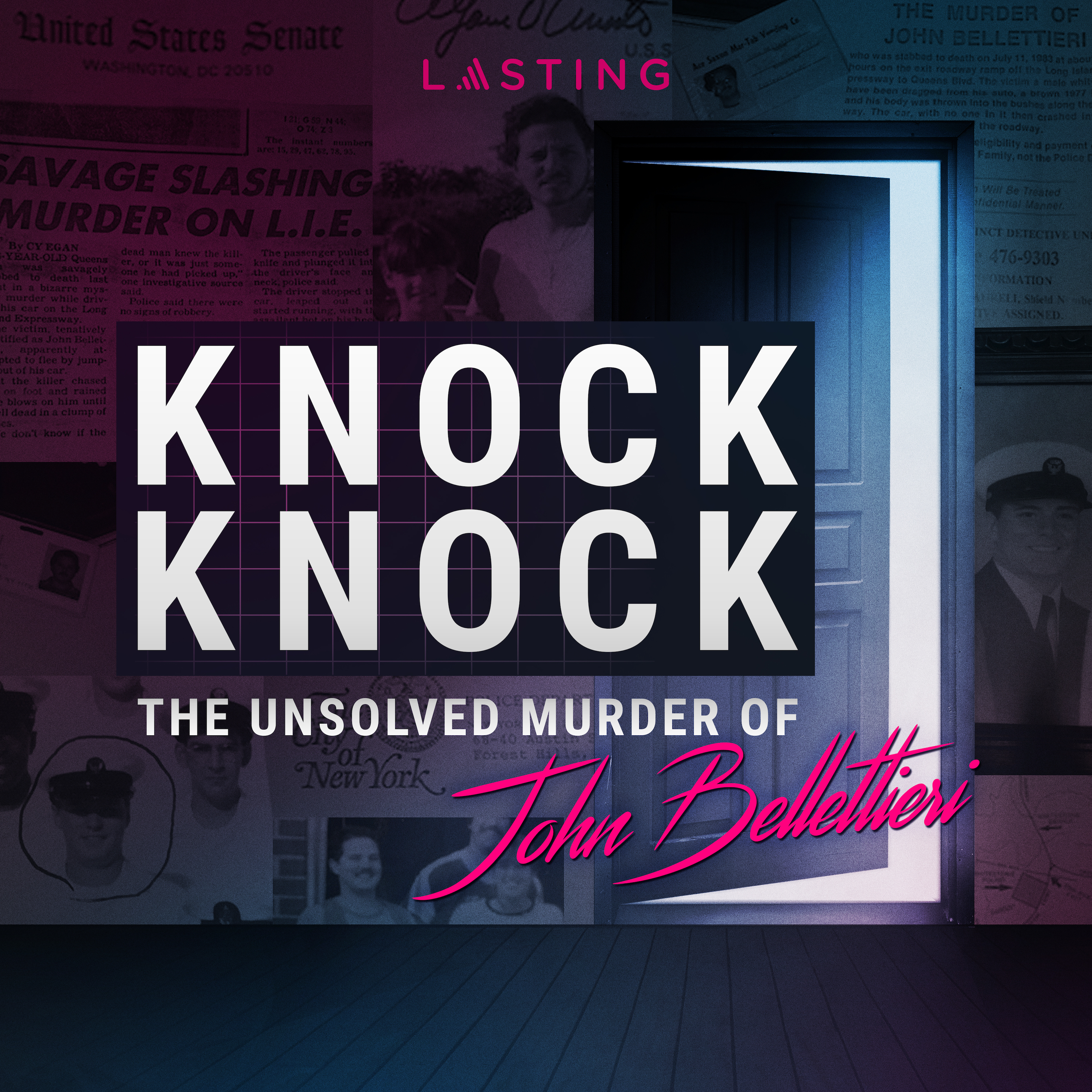
Podcast: Knock Knock
Genre: True Crime
Host: Jason B. Jones / Lasting Media
Description: Knock Knock is a true crime podcast, hosted by Jason B. Jones, featuring real stories of the families and communities that have lived through the horror of an unsolved murder. Season 1 tells the story of Jason's grandmother, Betty Jones, who was murdered alongside her friend, Kathryn Crigler. In Season 2, we introduce another family that is desperately seeking answers to their loved one's cold case. Together we help tell their story, uncover the details of the crime, and seek justice for the life of the victim.
Listen Here: https://www.launchpadone.com/pd/KNOCK-KNOCK

Podcast: Prickly & Blooming
Genre: Society and Culture
Host: Jessie Browning
Description: Prickly and Blooming is a weekly conversational podcast hosted by Jessie Browning and brought to you by Lajoie Society. Jessie asks her guests: have you ever had a moment you thought, "this can't be my life," then what did you do about it? We take deep dive into personal narratives addressing subjects such as mental health, motherhood, divorce, sobriety, job loss, and physical health. New episodes every Wednesday.
Listen Here: https://www.launchpadone.com/pd/Prickly-and-Blooming

Podcast: Diaries of a Wedding Singer
Genre: Society and Culture
Hosts: Ali Butler and Susie Pepper
Description: We're twin sisters who have been singing in weddings for over a decade and have some funny, crazy and inappropriate stories to share from performing and beyond! We have some words of wisdom too for future brides and will be interviewing vendors in the wedding world for do's and don'ts for your big day!
Listen Here: https://www.launchpadone.com/pd/Diaries-of-a-Wedding-Singer

Podcast: At the Mic with Keith
Genre: Kids & Family
Host: Keith Malinak
Description: Everybody has a story and everybody is more interesting than they'll admit. Keith Malinak sits down with some people you may know and some people you should get to know for conversations about...them!
Listen Here: https://www.launchpadone.com/pd/At-The-Mic-with-Keith-Malinak

Podcast: Deck the Hallmark
Genre: TV & Film
Host: Bran, Panda, & Dan
Description: Join Bran, Panda, and Dan as they attempt to watch and review Hallmark movies. Just 3 dudes…watching made-for-tv movies. What could go wrong?
Listen Here: https://www.launchpadone.com/pd/Deck-The-Hallmark
Show Less
|
|
Posted by LaunchpadOne Team
Now that you're publishing your podcast, a great next step is to market your show to new and existing listeners on your social media channels. LaunchpadOne has partnered with Headliner to give you an easy way to create video and audiograms for your podcast to promote on social media!
You can watch this short video to find out more about Headliner:
Here's how you can use Headliner on LaunchpadOne:
Select An Episode - The Headliner tool is available for existing or newly published episodes. For a review on how to publish an episode of your show, you can read more here.
Publish to Headliner - Once your episode is published, in the Sharing section at the bottom of the episode page, select the Create Headliner Video button:
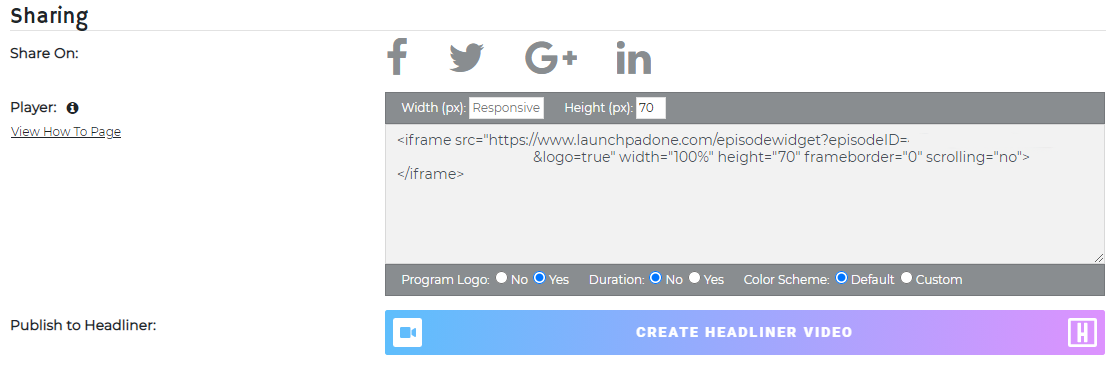
Select Your Aspect Ratio - for the clip you're creating, select how you'd like it to look. You can choose:
Read More
Now that you're publishing your podcast, a great next step is to market your show to new and existing listeners on your social media channels. LaunchpadOne has partnered with Headliner to give you an easy way to create video and audiograms for your podcast to promote on social media!
You can watch this short video to find out more about Headliner:
Here's how you can use Headliner on LaunchpadOne:
Select An Episode - The Headliner tool is available for existing or newly published episodes. For a review on how to publish an episode of your show, you can read more here.
Publish to Headliner - Once your episode is published, in the Sharing section at the bottom of the episode page, select the Create Headliner Video button:
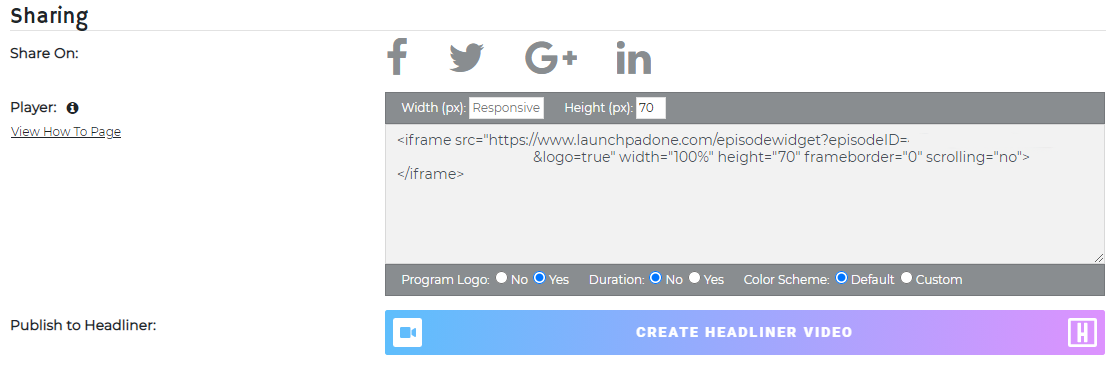
Select Your Aspect Ratio - for the clip you're creating, select how you'd like it to look. You can choose:
-
Landscape - best for YouTube and websites
-
Square - best for Twitter, Instagram and Facebook
-
Portrait - is best for Instagram Stories, Snapchat and TikTok
Clip Audio - using the Headliner editor tool, select the section of your episode that you want included
Customize - make your video look the way you want with the included options or create your own templates:
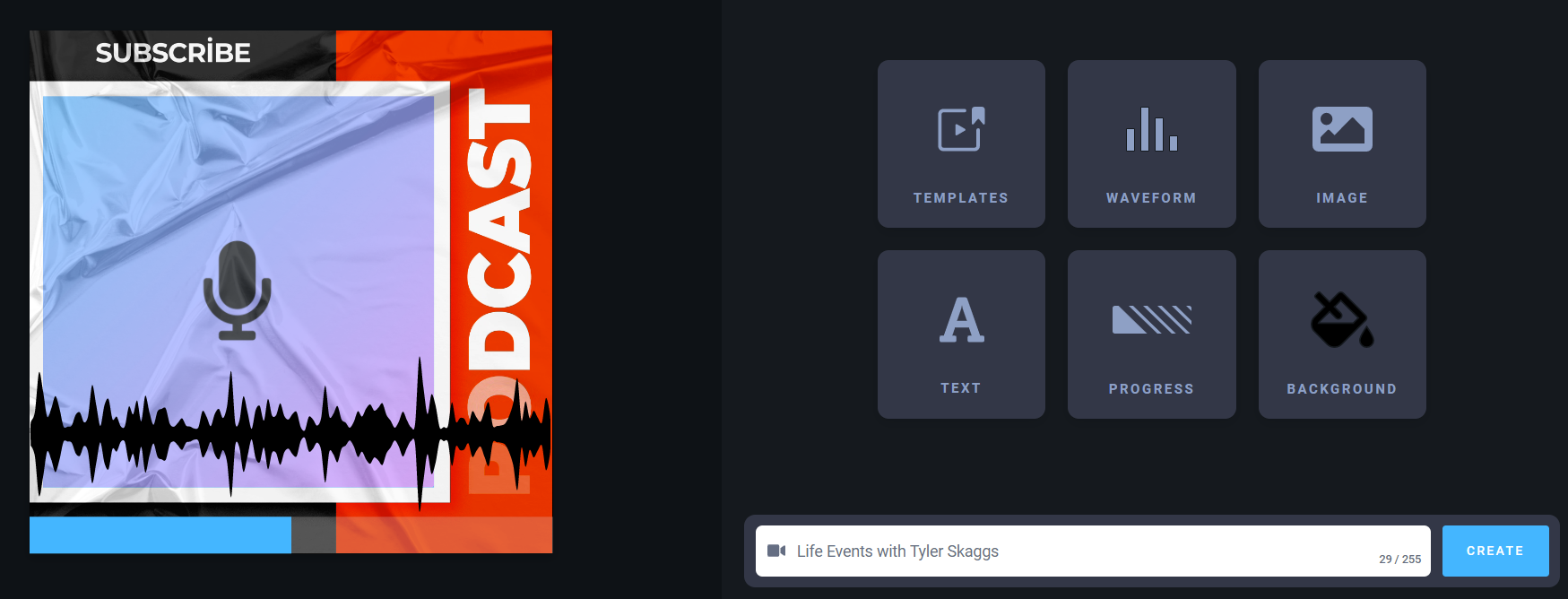
Export - Export your video and upload to your social media channels!
For more detailed instructions on how to use headliner and create fantastic audiograms, you can see guides on Headliner here. Show Less
|
|
Posted by LaunchpadOne
The most important factor to the growth of your podcast is shareability.
Shareability encapsulates everything from the quality of your content to its accessibility to the enthusiasm of your listeners to recommend it. When listeners connect with your show, they’re more likely to engage, share, and return - but it’s your job to keep your show top of mind and top of page.
As we know, podcasting is first and foremost an audio-focused industry; however, successful podcasts branch into video, social media, branding, merch, and more to expand their audience, listenership, and base loyalty.
Video in particular opens many doors to new platforms, new shareable links, and therefore, new audiences that can expand from network to network. Here, we outline what types of videos may suit your podcast, where to share them, and the tools LaunchpadOne recommends to get started and get going.

WHAT TO SHARE
Depending on the Read MoreThe most important factor to the growth of your podcast is shareability.
Shareability encapsulates everything from the quality of your content to its accessibility to the enthusiasm of your listeners to recommend it. When listeners connect with your show, they’re more likely to engage, share, and return - but it’s your job to keep your show top of mind and top of page.
As we know, podcasting is first and foremost an audio-focused industry; however, successful podcasts branch into video, social media, branding, merch, and more to expand their audience, listenership, and base loyalty.
Video in particular opens many doors to new platforms, new shareable links, and therefore, new audiences that can expand from network to network. Here, we outline what types of videos may suit your podcast, where to share them, and the tools LaunchpadOne recommends to get started and get going.

WHAT TO SHARE
Depending on the format of your podcast, there are a number of potential ways to record, produce, and post videos from your show.
In-Person Recording
If you have a dedicated podcast setup in your home, in-person filming can really elevate the caliber of your podcast. With proper lighting, mics, and a camera setup, listeners can see the podcast in the making and the face behind the audio. These types of videos are most likely to be shared and engaged with.
Note: TikTok and Instagram Reels are vertical formats, so while recording horizontally is best practice (especially for YouTube), make sure the camera is placed with enough distance so you can crop accordingly. Alternatively, you could set up a phone to record vertically.
Remote Screen Recording
If the majority of your conversations or interviews with guests take place remotely, you can still produce meaningful videos from your episodes. You’ve already done most of the work: secured a guest, prepared a conversation, jumped on the computer and hit record - all you need is to capture the video portion!

Recommended Tool: Squadcast
Squadcast is a sophisticated remote recording software specifically designed for podcasts, and includes recording, audio editing, and production tools. It records and stores both audio and video, so it’s an excellent one-stop solution for podcasts and vodcasts.
Their basic plan starts at $20/month for 5 hours of recordings/month. Check out a short demo video here.
Static Image Video
If you’re lacking the bandwidth or means to produce remote or in-person videos, you can still distribute your podcast in a simpler, visually-interesting way.
Whether you include your podcast artwork (recommended for brand recognition and continuity), a headshot of the hosts, or a picture of puppies, you can post your full episode audio with a static image and still get new exposure. As we mentioned, YouTube is a major source for listening to and discovering podcasts, regardless of what’s on the screen.
This is also an applicable option for previous podcast episodes that can be repurposed and uploaded to YouTube.
Recommended Tool: Headliner
Headliner is an online tool that can combine your audio with waveform visualizations and a library of images, videos, text, etc. It also has audio transcription capabilities for accessible subtitles and captions. Headliner is particularly valuable for social posts, from feeds to stories to TikToks and Reels, or for static image YouTube videos.
You can use Headliner for free for up to 5 videos/month, or upgrade to $8-$20/month memberships.
WHERE TO SHARE
Once you have your videos produced and ready, there are several primary platforms to upload to to expand the reach and visibility of your podcast.
YouTube
According to Edison Research, YouTube is the third most popular platform for consuming podcasts. 81% of the entire US population use YouTube, so podcasters should meet their users where they already are.
Additionally, YouTube is an excellent resource for content discovery, meaning it recommends videos and content based on what a user has viewed before (most of us have been victim to a “YouTube hole” at one time or another). This can work to your advantage as your videos may end up on the screen of a new and curious viewer.
Here is a helpful video from Pod Sound School on getting your podcast set up and optimized for YouTube.

TikTok
Ultimately, someone may be more likely to listen to 30 seconds of your Great British Baking Show recap than 65 minutes; at least, that 30 seconds can hook them in. Choose the best, funniest, or most insightful moments of your episodes to post to TikTok and generate those highly snackable and shareable clips.
Whether you’re looking to target a new demographic or your existing audience, posting to TikTok hits a largely 16-34 year old audience. Take a look at the demographics of your existing audience and decide whether TikTok is a viable platform for your show.
As with YouTube, TikTok is based on content discovery and shareability, so it may pop up on the app organically based on a user’s interests.
Note that TikTok video dimensions are vertical 16x9.
Instagram Reels
It’s no secret that Instagram’s algorithm is prioritizing and pushing Reels more than any other format on the platform.
Not only will producing Reels provide additional content for your listeners, but because of Instagram’s emphasis on accounts that do use Reels, it’s also a fast track to grow your Instagram following and end up on new discovery pages.
The best part is you can easily double dip by posting your video as both a Reel and a feed post!
CONCLUSION
Video can hugely benefit a podcast’s growth, audience, and shareability. It also has an immeasurable effect: humanizing the hosts. Audiophiles or not, we are inherently visual people, and putting a face to the voice shows us the humans behind the mic and the people behind the stories.
If you have any questions or tips similar to the above, feel free to contact us at contact@launchpadone.com.
Show Less
|
|
Posted by LaunchpadOne Team
LIVEXLIVE AND PODCASTONE TO LAUNCH “SELF MADE PODCAST EDITION,”
AUDIO COMPETITION TO FIND THE NEXT BIG PODCAST STAR
WINNER TO RECEIVE PODCASTING CONTRACT WITH PODCASTONE AND A
TOTAL PRIZE PACKAGE WORTH OVER $100,000
Contestants Go Head-to-Head as Fans and a PodcastOne Panel of Judges to Vote
on Who Will Win Self Made Podcast Edition
----------
Competition Kicks-Off on August 3, 2021 - Contestants to Submit Via PodcastOne’s LaunchpadOne Platform selfmade.launchpadone.com
----------
LOS ANGELES, CA - AUGUST 3, 2021 - LiveXLive Media (NASDAQ: LIVX) ("LiveXLive"), a global platform for live-stream and on-demand audio, video, and podcast/vodcast content in music, comedy, and pop culture, and owner of PodcastOne, Slacker Radio, React Presents and Custom Personalization Solutions, announced today the launch of Self Made Podcast Edition, an audio competition to find the next big podcast star for PodcastOne, Read MoreLIVEXLIVE AND PODCASTONE TO LAUNCH “SELF MADE PODCAST EDITION,”
AUDIO COMPETITION TO FIND THE NEXT BIG PODCAST STAR
WINNER TO RECEIVE PODCASTING CONTRACT WITH PODCASTONE AND A
TOTAL PRIZE PACKAGE WORTH OVER $100,000
Contestants Go Head-to-Head as Fans and a PodcastOne Panel of Judges to Vote
on Who Will Win Self Made Podcast Edition
----------
Competition Kicks-Off on August 3, 2021 - Contestants to Submit Via PodcastOne’s LaunchpadOne Platform selfmade.launchpadone.com
----------
LOS ANGELES, CA - AUGUST 3, 2021 - LiveXLive Media (NASDAQ: LIVX) ("LiveXLive"), a global platform for live-stream and on-demand audio, video, and podcast/vodcast content in music, comedy, and pop culture, and owner of PodcastOne, Slacker Radio, React Presents and Custom Personalization Solutions, announced today the launch of Self Made Podcast Edition, an audio competition to find the next big podcast star for PodcastOne, a leading podcast platform. The competition will be driven by fans and PodcastOne’s panel of judges, as they listen to see who will take the top prize, a podcasting contract with PodcastOne, and a total package worth over $100,000 including promotion across the network which features a roster of celebrity podcasters, including Adam Carolla, Kaitlyn Bristowe, Barbara Schroeder, Michael Irvin, and Jordan Harbinger. Self Made Podcast Edition, the latest LiveXLive developed, produced and distributed pop-culture competition franchise, kicks off on August 3, 2021, and is open to amateur podcasters only. The winner of Self Made Podcast Edition will be crowned on September 30, 2021 - International Podcast Day.
Self Made Podcast Edition is looking to blaze a path to stardom for aspirant podcasters. Contestants will go head-to-head as America listens and downloads programs to help decide which shows will move on to compete for the top prize. The selected finalists will have the opportunity to speak with a PodcastOne host one-on-one to learn, grow and prepare themselves for their final challenge. The competition will culminate in a pilot episode to be submitted by each of the five finalists via LaunchpadOne, PodcastOne’s free innovative podcast hosting, distribution, and monetization platform that provides an end-to-end podcast solution, where a winner will then be crowned.
To participate, contestants submit their podcast via PodcastOne’s LaunchpadOne platform at selfmade.launchpadone.com.
“There are so many wonderfully creative and innovative podcasters out there. We’re excited to be able to offer someone the opportunity to make their dreams of becoming a self made podcast host come true,” said Kit Gray, President of PodcastOne.
PodcastOne’s Chief Technology Officer, Jim Ballas, added “LiveXLive’s Flywheel approach partnered with LaunchpadOne’s quest for discovering emerging talent through the Self Made Podcast Edition further expands our Self Made pop-culture competition franchise by tapping into the burgeoning audio industry.”
The Competition Includes:
Self Made Podcast Edition is the latest pop-culture competition franchise from LiveXLive. The global digital platform recently announced Self Made KO, a boxing competition featuring a fight card headlined by women from social media, music, sports, technology, and fashion, with the winners vying for over $1 million+ in prizes. LiveXLive plans to develop, produce and distribute additional pop-culture competitions franchises ranging from racing, sports, music, and lots more. Each event will bring the best aspects of entertainment together - sports, social media influence, music, lifestyle, and technology, plus NFTs, merch, and VIP meet and greet experiences.
LiveXLive has the first talent-centric platform focused on superfans and building long-term franchises in on-demand audio and video, podcasting, vodcasting, OTT linear channels, pay-per-view, NFTs, and livestreaming. Its model includes multiple monetization paths including subscription, advertising, sponsorship, merchandise sales, licensing, and ticketing. LiveXLive recently raised revenue guidance for its 2022 fiscal year based on strength in its core businesses.
About PodcastOne
PodcastOne is a leading advertiser-supported podcast company, offering a 360-degree solution for both content creators and advertisers, including content development, brand integration and distribution. Acquired by LiveXLive Media in 2020, the two entities have subsequently teamed to create a new video podcast (Vodcast) network under the LiveXLive umbrella. Amassing more than 2.25 billion downloads per year with 300+ episodes distributed per week across a stable of hundreds of top podcast programs, including influencer talent like Adam Carolla, Kaitlyn Bristowe, Steve Austin, Armando "Pitbull" Perez, Jordan Harbinger, Heather Dubrow, The LadyGang, Dr. Drew, Brett Favre, Robert Horry, Michael Cohen and top-rated true crime shows including Court Junkie, A&E’s Cold Case Files, American Nightmare, First Degree and more. Its shows are distributed across its own platform as well as LiveXLive's owned-and-operated channels on mobile, mobile web, desktop and SmartTV's. PodcastOne is the parent company of LaunchpadOne, an innovative self-serve platform developed to launch, host, distribute and monetize independent user-generated podcasts. PodcastOne is the brainchild of Radio Hall of Famer, Norm Pattiz, also the founder of Network Radio-giant, Westwood One.
About LiveXLive Media, Inc.
Headquartered in Los Angeles, California, LiveXLive Media, Inc. (NASDAQ: LIVX) (the "Company") (pronounced Live "by ''Live) is a global talent-first, interactive music, sports, and entertainment subscription platform delivering premium content and livestreams from the world's top artists. The Company has streamed over 1,800 artists since January 2020, a library featuring close to 30 million songs, 500 expertly curated radio stations, 235 podcasts/vodcasts, hundreds of pay-per-views, personalized merchandise, an NFT business, and has created a valuable connection between brands, fans, and bands. LiveXLive Media's other major wholly-owned subsidiaries are LiveXLive, Slacker Radio, React Presents, Custom Personalization Solutions, and PodcastOne, which generates more than 2.27 billion downloads per year 300+ episodes distributed per week across a stable of hundreds of top podcasts. The combination of acquisitions and the expansion of products and franchises have secured LiveXLive as a top-rated music, entertainment and media services company. LiveXLive is available on iOS, Android, Roku, Apple TV, and Amazon Fire, and through OTT, STIRR, Sling, and XUMO, in addition to its app, online website, and social channels. For more information, visit www.livexlive.com and follow us on Facebook, Instagram, TikTok, and Twitter at @livexlive.
Forward-Looking Statements
All statements other than statements of historical facts contained in this press release are "forward-looking statements," which may often, but not always, be identified by the use of such words as "may," "might," "will," "will likely result," "would," "should," "estimate," "plan," "project," "forecast," "intend," "expect," "anticipate," "believe," "seek," "continue," "target" or the negative of such terms or other similar expressions. These statements involve known and unknown risks, uncertainties and other factors, which may cause actual results, performance or achievements to differ materially from those expressed or implied by such statements, including: the Company's reliance on one key customer for a substantial percentage of its revenue; the Company's ability to consummate any proposed financing, acquisition or transaction, the timing of the closing of such proposed event, including the risks that a condition to closing would not be satisfied within the expected timeframe or at all, or that the closing of any proposed financing, acquisition or transaction will not occur or whether any such event will enhance shareholder value; the Company's ability to continue as a going concern; the Company's ability to attract, maintain and increase the number of its users and paid subscribers; the Company identifying, acquiring, securing and developing content; the Company's intent to repurchase shares of its common stock from time to time under its announced stock repurchase program and the timing, price, and quantity of repurchases, if any, under the program; the Company's ability to maintain compliance with certain financial and other covenants; the Company successfully implementing its growth strategy, including relating to its technology platforms and applications; management's relationships with industry stakeholders; the effects of the global Covid-19 pandemic; changes in economic conditions; competition; risks and uncertainties applicable to the businesses of the Company's subsidiaries; and other risks, uncertainties and factors including, but not limited to, those described in the Company's Annual Report on Form 10-K for the fiscal year ended March 31, 2021, filed with the U.S. Securities and Exchange Commission (the "SEC") on July 14, 2021, and in the Company's other filings and submissions with the SEC. These forward-looking statements speak only as of the date hereof, and the Company disclaims any obligations to update these statements, except as may be required by law. The Company intends that all forward-looking statements be subject to the safe-harbor provisions of the Private Securities Litigation Reform Act of 1995. Show Less
|
|
Posted by LaunchpadOne Team
Thank you for joining LaunchpadOne. Before you go, please drop us a line at contact@launchpadone.com and let us know if there's features we can improve! If you have decided to change hosting services, please make sure your new feed is set up prior to shutting down your LaunchpadOne account. Once that is ready, follow the steps below to close and/or redirect your account:
- Click the avatar icon in the top right-hand corner of the LaunchpadOne dashboard.
- Select "Close Your Account."
- On the account closure page, you will have an option to let us know why you're leaving and to set up a redirect to a new hosting platform.

- Insert your new RSS feed into the provided field and click "Close My Account" to complete the redirect.
- Remember, creating a redirect is a permanent process that cannot be undone and your account with LaunchpadOne will be closed upon redirecting.
Thank you for joining LaunchpadOne. Before you go, please drop us a line at contact@launchpadone.com and let us know if there's features we can improve! If you have decided to change hosting services, please make sure your new feed is set up prior to shutting down your LaunchpadOne account. Once that is ready, follow the steps below to close and/or redirect your account:
- Click the avatar icon in the top right-hand corner of the LaunchpadOne dashboard.
- Select "Close Your Account."
- On the account closure page, you will have an option to let us know why you're leaving and to set up a redirect to a new hosting platform.

- Insert your new RSS feed into the provided field and click "Close My Account" to complete the redirect.
- Remember, creating a redirect is a permanent process that cannot be undone and your account with LaunchpadOne will be closed upon redirecting.
Show Less
|
|
Posted by LaunchpadOne Team
Distributing Your Podcast To Listening PlatformsOnce you've set up your new podcast and uploaded episodes, you'll need to make them available to listeners! Here are simple instructions on distribution options to grow your audience so that you have direct ownership of your accounts on these platforms. Note: before you proceed with distribution, ensure that your podcast has a published episode (or trailer/promo) and uploaded artwork in LaunchpadOne to meet distributors submission requirements.
The Podcasts app by Apple is one of the more utilized podcasting apps in the market. To be published in this highly used platform, it is important to go through the validation process for submission. To learn more about the iTunes submission process, please see here. Please see here to start the podcast validation and submission process.
Distributing Your Podcast To Listening PlatformsOnce you've set up your new podcast and uploaded episodes, you'll need to make them available to listeners! Here are simple instructions on distribution options to grow your audience so that you have direct ownership of your accounts on these platforms. Note: before you proceed with distribution, ensure that your podcast has a published episode (or trailer/promo) and uploaded artwork in LaunchpadOne to meet distributors submission requirements.
The Podcasts app by Apple is one of the more utilized podcasting apps in the market. To be published in this highly used platform, it is important to go through the validation process for submission. To learn more about the iTunes submission process, please see here. Please see here to start the podcast validation and submission process.
Adding your podcast to Spotify gives your brand access to millions of listeners in 60 markets across desktop, Android, and iOS devices. To view helpful information on getting your podcast submitted to Spotify for Podcasters, please see here. Please see here to submit your podcast to Spotify for Podcasters. 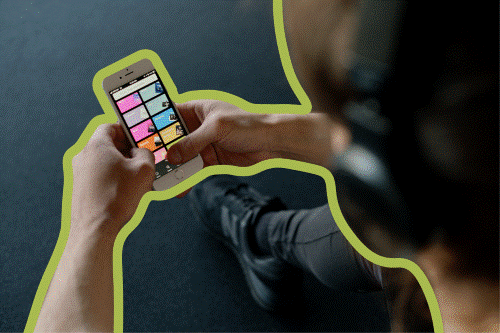
Google Podcasts - Instructions | Submit Your PodcastWhen your podcast is "on Google," listeners can find and play your podcast on many different Google services: in the browser with a Google search, in the Google Podcasting App for Android or iOS, or on many other Google services. Sign up for Google Podcast Manager with an existing Google account and add the RSS feed for validation.
To submit your podcast, get started here. Pandora - Instructions | Sign Up
Submitting your podcast with Pandora will continue to expand your audience and listenership. Podcasters can grow their audience and potentially monetize while benefiting from their "Podcast Genome Project" that recommends shows to the right listeners on the platform. Here is a helpful FAQ. Register with Pandora and begin using Pandora for Podcasters here. Amazon - Submit Your Podcast
Amazon Music is a large on-demand streaming music platform, tightly integrated with the Alexa ecosystem and Audible, their audiobook service. Enabling your content to be distributed on Amazon Music and Audible allows you to grow your audience by reaching these customers, many of whom will be new to podcasting.
See here to start submitting your podcast.
Stitcher - Submit Your PodcastSimilar to other podcast platforms, if you wish to have your podcast listed on the Stitcher directory, it is required to go through the validation process for approval. To initiate the validation process, you need to first become a partner. See here to get the Stitcher partner process started and submit your podcast.
TuneIn offers more than 50,000 radio stations and 120,000 shows from around the globe. With its listenership ranging from podcast and radio listeners, it uniquely provides two different audience types for content housed in their library. See here to submit your podcast for consideration to be listed in their library. iHeartRadio is a platform that provides Live Radio, Artist Radio, and Podcasts to its listenership. See here for details on how to submit your podcast. To submit your podcast, please visit this page.  Each platform has similar steps for submission and validation, and when you're available on the platforms a user prefers, you can start growing your audience!
|
|
Posted by LaunchpadOne Team
LaunchpadDM becomes LaunchpadOne
Things will be looking a little different around here. LaunchpadDM has been rebranded and redesigned as LaunchpadOne to bring you cleaner, enhanced podcast hosting with brand new tools and features.
What's new?
The LaunchpadOne website and CMS will look different but function the same, with the addition of some helpful new features to empower the podcaster, and enhance the user experience.
New Features:
-
Enhanced Reporting - The reporting dashboard will have improved visuals, additional information to compare episodes since release, and your data reorganized into sections for your convenience.
-
Donations - Podcasters will be able to connect a PayPal account and receive donations from listeners through LaunchpadOne. Terms and fees apply.
-
Customizable Players - Customize the colors on the embed players to match your site or branding, through the use of the customize Read MoreLaunchpadDM becomes LaunchpadOne
Things will be looking a little different around here. LaunchpadDM has been rebranded and redesigned as LaunchpadOne to bring you cleaner, enhanced podcast hosting with brand new tools and features.
What's new?
The LaunchpadOne website and CMS will look different but function the same, with the addition of some helpful new features to empower the podcaster, and enhance the user experience.
New Features:
-
Enhanced Reporting - The reporting dashboard will have improved visuals, additional information to compare episodes since release, and your data reorganized into sections for your convenience.
-
Donations - Podcasters will be able to connect a PayPal account and receive donations from listeners through LaunchpadOne. Terms and fees apply.
-
Customizable Players - Customize the colors on the embed players to match your site or branding, through the use of the customize tool in the CMS or CSS Style Sheets. Check out a quick How To guide on customizing your embed player here.
-
Apple Reviews - Input your Apple Podcasts directory link and have your reviews and ratings imported directly into your Launchpad dashboard.
-
Podcast Directory - Search through hundreds of podcasts and help a new audience discover your podcast in our new Podcast Directory.
-
Learning Center - Launchpad Learn is a new blog center available to everyone that will host articles and content around podcasting best practices, trends, and helpful instructions. New content will be posted consistently and provide insight from industry experts.
-
Custom hosting network - Collaborate with LaunchpadOne to develop a branded, white-labeled platform to host your own network of shows; a flexible solution for everyone from upstart podcast producers to enterprise-level companies.
If you have an existing podcast with Launchpad, the changes will not affect your show, with the exception that your landing page will now read launchpadone.com/podcast vs. launchpaddm.com/pd/podcast. Your RSS feed will remain live with the launchpaddm.com URL in addition to having a launchpadone.com URL, so you will not need to redirect any feeds unless you choose. You can also sign up to receive donations as soon as the site is live.
If you don't currently host with LaunchpadOne - whether you're new to podcasting or host your podcast elsewhere - check it out how to get started with LaunchpadOne here.
Coming Soon -
We are working on several more attractive features for podcasters as well, from paid subscriptions to vodcasting to audio editing tools. Keep an eye out as these exciting tools are rolled out and become available.
Questions? Email us at support@launchpadone.com. Show Less
|
|
Posted by LaunchpadOne Team
To share your content on your personal website or blog, LaunchpadOne offers embeddable players for you to use. This are two options for you across the site, single episode players and show playlist players. This will cover single episode players. To learn about show playlist players, please see this article.
- Click the "Your Episodes" tab, and select the episode you'd like to embed under "Recent Episodes."
- In the "Sharing" Section, you will find HTML code for an embeddable player:
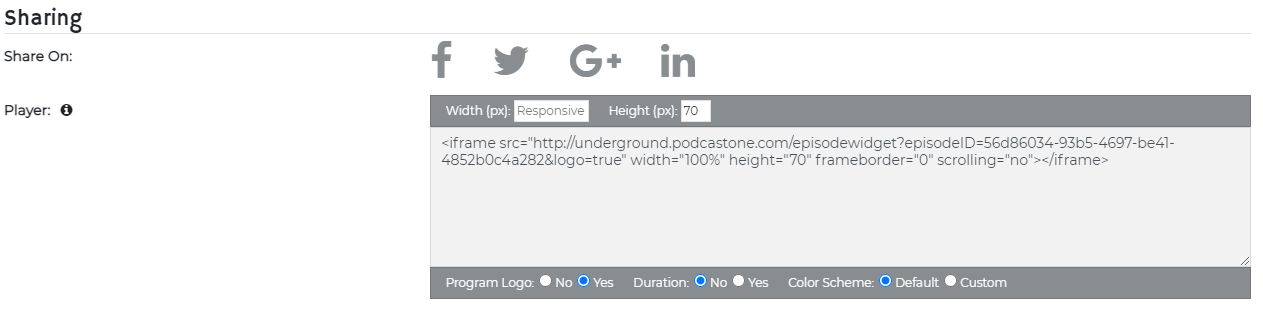 You can customize the following fields:
- Width and Height - these are editable in pixels. By default, the width is responsive, so it will fill 100% of the width of the site or iFrame.
- Program Logo - you can toggle this on or off
- Duration - this is final episode duration, you can toggle this on or off too
- Color Scheme - you can go with the default color scheme, as pictured above, or select custom color scheme to edit the player:
Read MoreTo share your content on your personal website or blog, LaunchpadOne offers embeddable players for you to use. This are two options for you across the site, single episode players and show playlist players. This will cover single episode players. To learn about show playlist players, please see this article.
- Click the "Your Episodes" tab, and select the episode you'd like to embed under "Recent Episodes."
- In the "Sharing" Section, you will find HTML code for an embeddable player:
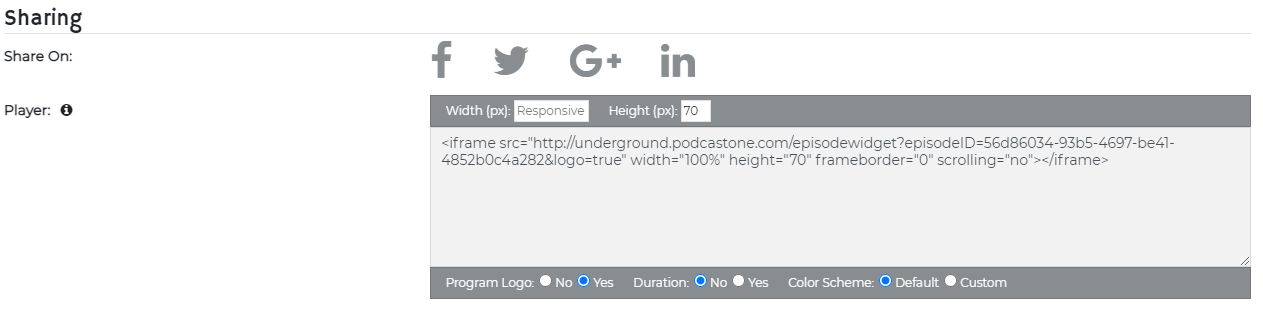 You can customize the following fields:
- Width and Height - these are editable in pixels. By default, the width is responsive, so it will fill 100% of the width of the site or iFrame.
- Program Logo - you can toggle this on or off
- Duration - this is final episode duration, you can toggle this on or off too
- Color Scheme - you can go with the default color scheme, as pictured above, or select custom color scheme to edit the player:
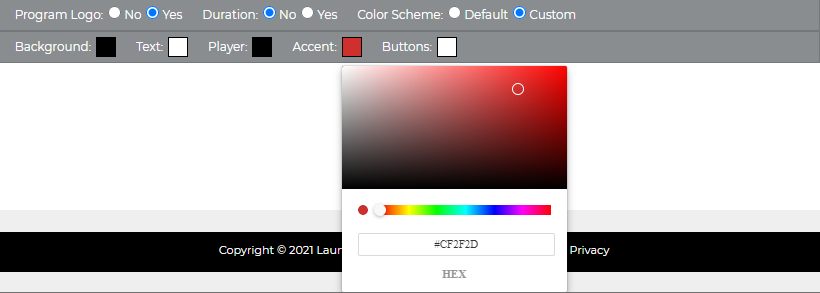
- You can customize Background, Text, Player, Accent and Button colors, and will see a preview below with your changes prior to saving.
Once you've finished making your selections, copy and paste the embed code into your website! Show Less
|
|
Posted by LaunchpadOne Team
Create Episode
From the "Episodes" Tab, click the "Publish an Episode" button to begin creating your episode. 
Episode Details
Fill out the following on the Episode Details page:
- Title - Fill in the episode title. Make your title specific to attract subscribers.
- Description - Include a few sentences to describe your episode.To enter a line break in the episode Description, click the HTML option. Then, press Shift + Enter or click the "BR" button to add a line break.
- To create a new paragraph in the episode Description, click the HTML option. Then, press Enter or click the "P" button to begin a new paragraph.
- As far as what actually gets sent to iTunes for the Description, we send it both with HTML (if it contains any) and with all HTML stripped out. All podcatchers including iTunes typically strip out all HTML, which is why we send the stripped out version. However, starting with iOS 11, iTunes does
Read More
Create Episode
From the "Episodes" Tab, click the "Publish an Episode" button to begin creating your episode. 
Episode Details
Fill out the following on the Episode Details page:
- Title - Fill in the episode title. Make your title specific to attract subscribers.
- Description - Include a few sentences to describe your episode.To enter a line break in the episode Description, click the HTML option. Then, press Shift + Enter or click the "BR" button to add a line break.
- To create a new paragraph in the episode Description, click the HTML option. Then, press Enter or click the "P" button to begin a new paragraph.
- As far as what actually gets sent to iTunes for the Description, we send it both with HTML (if it contains any) and with all HTML stripped out. All podcatchers including iTunes typically strip out all HTML, which is why we send the stripped out version. However, starting with iOS 11, iTunes does now accept the HTML version as well, but it only renders the HTML in the Apple Podcasts app. Within iTunes itself, it strips out the HTML.
Media
- Audio - Drag the file you wish to upload into the gray "Drag file here to upload" box, or click the "Select a File" button to select the file to upload.
- Upload an MP3 file. Your file must be in mp3 format.
- Upon successful upload, the uploading progress bar changes to a waveform where you can preview the file.
- Insert a mid-roll break using the "Insert Ad Spots" button or delete them by clicking the circle button on the right side of the listed ad spot. In order to publish, you must insert at least one mid-roll break.
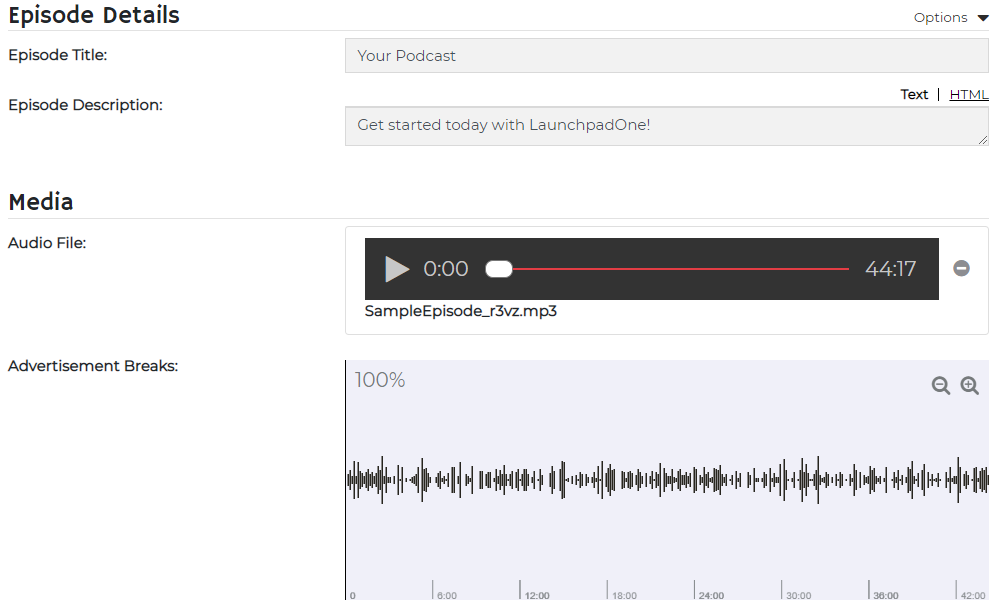
Publishing
- iTunes Release Date - The date that will appear as the release date in iTunes.
- Expire - When your episode should be removed from the website, app, and iTunes/podcatchers.
- This is set to "Never Expire" by default.
- Click "Set Date" to set a specific time/date for removal.
Metadata
- Duration - Type in the total runtime of the episode.
- Add 2 minutes to the total runtime to account for digitally inserted ads.
- Rating - Select "Clean" or "Explicit" depending on the nature of your episode.
To publish right away, click " Publish Episode." If you wish to finish publishing it at a future time, click the Save As Draft" link to save the episode as a draft.
- Successful creation of the episode will show you:
- A new page with a message notifying you of its success and your episode listed in Recent Episodes.
- A Final Episode Media player under your segment preview players in the Media section.
- An episode ID in the Episode Summary box in the right column.
- Unsuccessful creation of the episode will show you:
- A red message at the top of the page, notifying you of the error(s) preventing successful episode creation.
- A message at the top of the page notifying you if it was able to save the episode as a draft.
- Highlights on any required fields that were not filled in.
- If your error isn't an issue of unfilled elements or the red error message is not clear, contact customer service for assistance.
To finish publishing at a later time, click the " Save As Draft" link to save the episode as a draft. With that, your episode is all set for publishing! To distribute your show across platforms like Apple Podcasts, Spotify, etc., please see the article about Distributing Your Podcast. Show Less
|
|
Posted by LaunchpadOne Team
Getting started with a podcast is easy with LaunchpadOne, and you can either create a brand new podcast, or ingest an existing podcast for rehosting and new distribution. Check out below for how to do both: Setting Up Your Account
- Select "Start Podcasting" to begin your account setup here, and fill out your account details
- Verify your email address with the code provided and log in to LaunchpadOne to see the screen below:
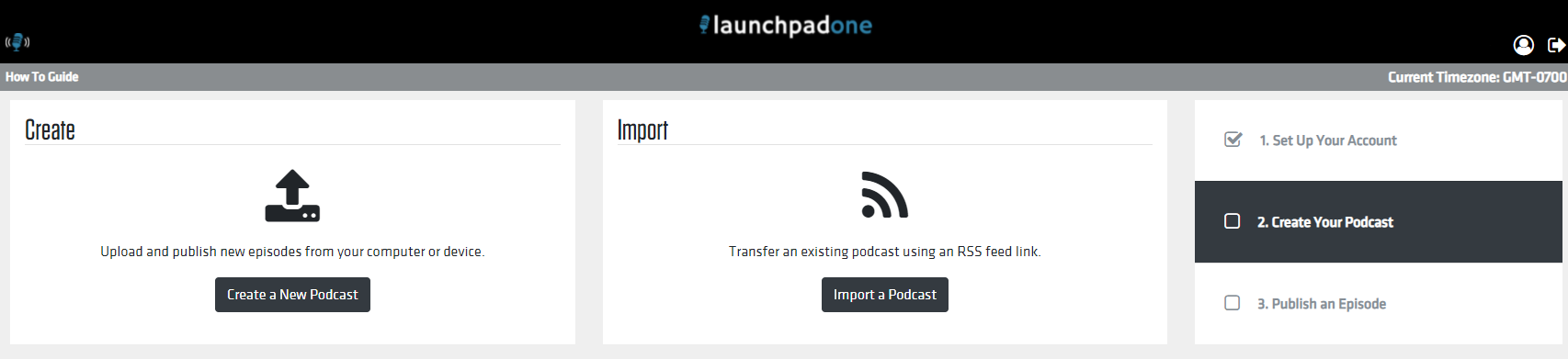
Creating A New Podcast
- Select "Create a New Podcast" and fill out the sections listed below:
- Program Details
- Fill in the Title and Description
- To enter a line break in the Description field, click the HTML option. Then, press Shift + Enter or click the "BR" button
- To create a new paragraph in the Description field, click the HTML option. Then, press Enter to begin a new paragraph.
- iTunes Show Type - select Episodic or Serial
- Episodic (default) - Specify episodic for stand-alone
Read MoreGetting started with a podcast is easy with LaunchpadOne, and you can either create a brand new podcast, or ingest an existing podcast for rehosting and new distribution. Check out below for how to do both: Setting Up Your Account
- Select "Start Podcasting" to begin your account setup here, and fill out your account details
- Verify your email address with the code provided and log in to LaunchpadOne to see the screen below:
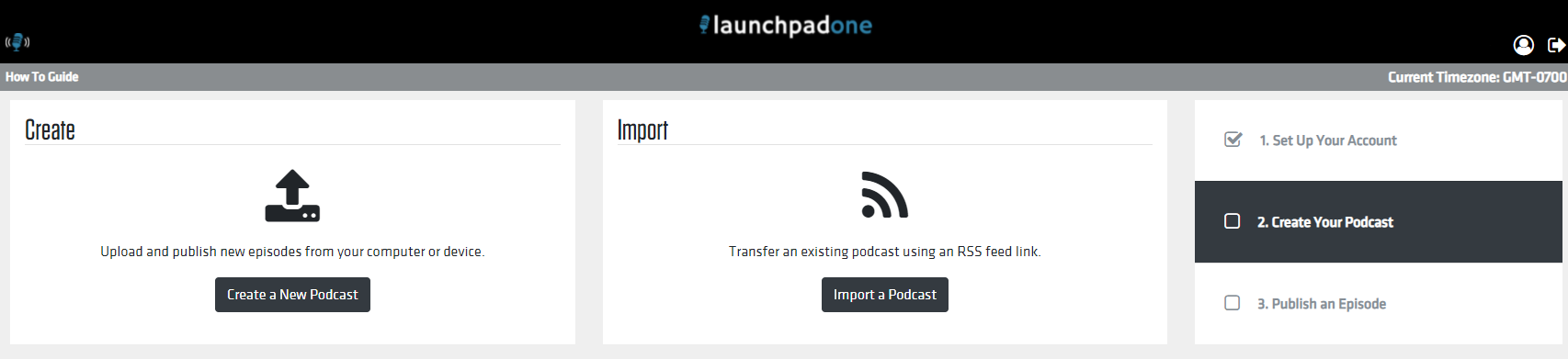
Creating A New Podcast
- Select "Create a New Podcast" and fill out the sections listed below:
- Program Details
- Fill in the Title and Description
- To enter a line break in the Description field, click the HTML option. Then, press Shift + Enter or click the "BR" button
- To create a new paragraph in the Description field, click the HTML option. Then, press Enter to begin a new paragraph.
- iTunes Show Type - select Episodic or Serial
- Episodic (default) - Specify episodic for stand-alone episodes or when you want your episodes presented and recommended newest-to-oldest. This option also supports seasons, with the newest episode at the top. For new subscribers, Apple Podcasts adds the latest, most recent episode in their Library
- Serial - Specify serial when you want your episodes presented and recommended oldest to newest. This option supports narratives, storytelling, thematic, and multiple seasons. For new subscribers, Apple Podcasts adds the first episode to their Library, or the entire current season if using seasons.
- Select an iTunes Category and any Subcategories from the dropdown to give your podcast the widest possible reach of subscribers.
- Status - Leave the dropdown as Active
- This is set to "Active" by default.
- Select "Inactive" to remove your podcast from public view.
- Host - Type in the host name.
- Rating - Select "Clean" or "Explicit" depending on the nature of your show or episode.
- Podcast Author Name - Fill in the name you want to appear as the producer/publisher of the podcast.
- Podcast Author Email - Fill in the email address that you want associated with any and all communication and accounts in connection with your podcast.
- Program Image
- Drag your file into the Program Image box, or click the "Select a File" button to upload the artwork.
- Artwork file must be in the JPEG or PNG file formats and in the RGB color space with a minimum size of 1400 x 1400 pixels and a maximum size of 3000 x 3000 pixels at 72 DPI.
- Publishing
- Language - Select your language.
- Add Podtrac Prefix - Enter your Podtrac prefix URL, if applicable.
- Add Blubrry Prefix - If you have a Blubrry Prefix, select the box and enter your Blubrry prefix URL.
- Click the "Create Program" button near the bottom of the page.
- Upload your first episode and distribute your RSS Feed to the channels of your choice!
Importing an Existing Podcast
- Once you've entered your account details, select "Import a Podcast".
- Enter the podcast RSS feed URL on the next page and click the "Import" button.
- Successful creation of the imported podcast will show you a green message that it has been successfully created and the number of episodes imported successfully.
- Unsuccessful creation of the imported podcast will show you a red message notifying you of the error(s) preventing the import of your podcast or episode(s). Contact support for assistance.
- Once all episodes are ingested, complete a 301 redirect from your previous hosting platform and begin publishing your new episodes on LaunchpadOne
Show Less
|
|
|
|